Optimize your AndroidTM home screen with the ScanHub Launcher
-
Quick access to a PDF scanning tool from your homescreen
-
Edit, eSign & share documents easily
-
Search via multiple access points
You consent to install ScanHub Launcher from the Google Play™ Store by clicking the button above. You also consent to this app's Terms of Service & Privacy Policy.
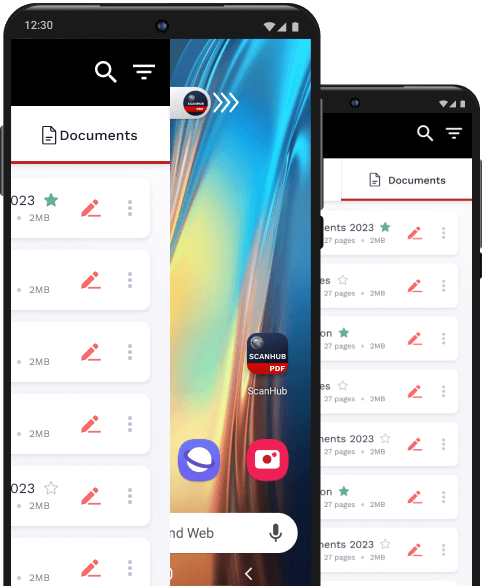
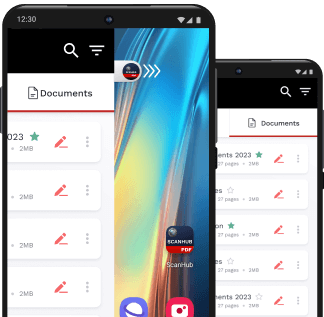
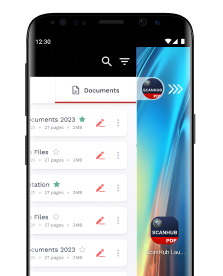
One Swipe Access
Swipe right from your home screen to scan, save and share documents.

Quick Searches
Enjoy easy access to web search via multiple touchpoints and get relevant search results.

Home screen widget
Easily scan documents, ID cards, receipts and more from your home screen.
Scan on the go
ScanHub Launcher is the quickest and easiest way to scan receipts, bills, notes, or even multi-page documents. Just swipe right, tap the camera icon and let the app do the rest. The built-in flash ensures high-quality scans, even in low light.
Trim and beautify
ScanHub Launcher makes it easy to clean up messy scans. Remove unwanted white space, straighten skewed edges, and correct perspective. All in a matter of seconds.
Improve the legibility of handwritten or printed text in a snap. Add filters to make your scans look sharper, brighter, and more professional.
- Original
- Magic fix
- Gray
- Sepia & more
Manage all your files in one place
Is your wallet stuffed with business cards, IDs, and receipts? Scan, save, and sort important documents by creation date, document size, or alphabetically. ScanHub Launcher is the perfect tool for anyone looking to get organized and rid themselves of clutter.
Instantly create & share PDFs
Scan, create, and share PDF files with a click. Securely send scanned personal and business files to friends, colleagues, and customers via email, social media, or Bluetooth®
Create & save signatures
Need to sign a lot of documents digitally? ScanHub Launcher can help! Create and save multiple signatures so you can sign documents quickly and easily.
Add text to scans
With ScanHub Launcher's text feature, you can add attractive text to your documents and fill out forms with ease. You can also change the font or color for better reading.
Mask sensitive data
Need to hide confidential information from colleagues, clients, or other stakeholders? Use the mask feature to protect elements on the page you don't want read.
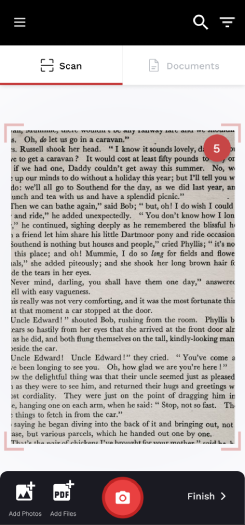
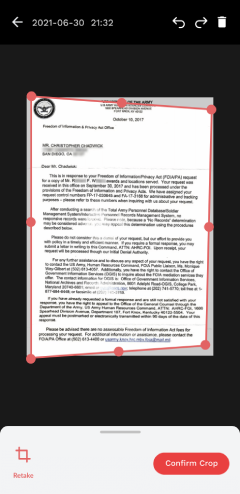
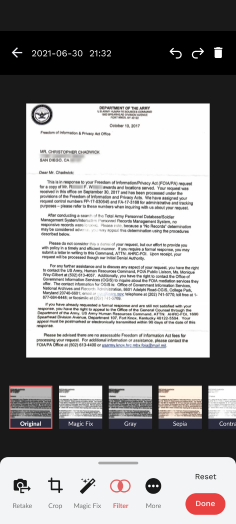
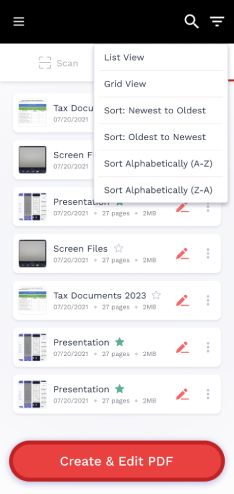
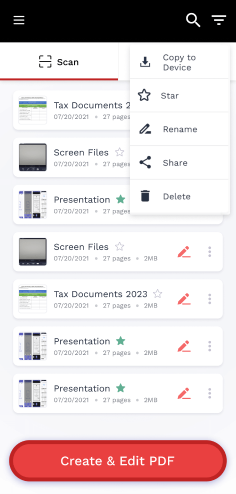
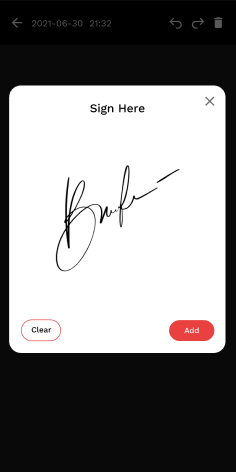

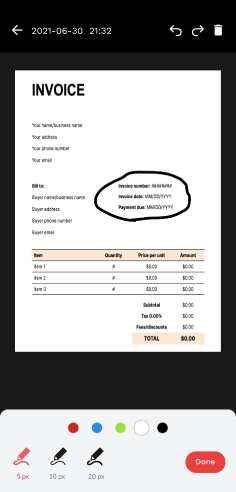
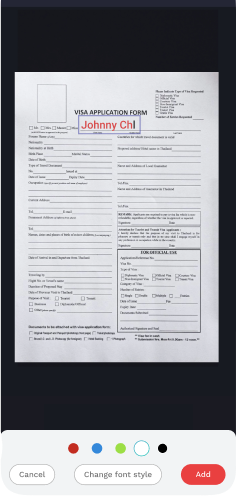
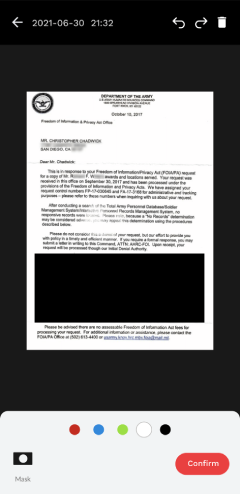
Frequently asked questions
Here are answers to some of the most commonly asked questions about our ScanHub launcher. If you can't find what you're looking for, email us at [email protected], and we'll be happy to help.

Why use ScanHub Launcher?
ScanHub Launcher is the easiest way to get professional-quality scans of your documents, receipts, photos, and more. It's a free, easy-to-use app that turns your phone into a portable scanner and makes it easy to improve productivity.
No more waiting on a slow scanner ScanHub Launcher will make sure all of your documents look sharp so that you can focus on more important things.
What is an Android™ launcher?
An Android launcher offers an easy way to change the look & display of your phone by seamlessly re-arranging apps, widgets & more on the home screen.
*Android is a trademark of Google LLC.
How do I install the app?
The app is available on the Google Play™ store. Click here to install the ScanHub Launcher App.
How can I share a scanned PDF document?
Sharing scanned documents on ScanHub Launcher is secure and simple. From the My Documents screen, tap the three vertical dots next to the file you want to share. Tap Share, and then select the desired app from the list. It's that easy!
What are the editing options available on ScanHub Launcher?
ScanHub Launcher automatically corrects distortion and lets you edit your scans to perfection. Crop away messy backgrounds, rotate left or right, and add filters to make your scan brighter and more legible.
What are the different ways that documents can be sorted?
You can sort scanned documents according to file size, name, or time of creation. For example, the largest files could be listed first, followed by the smallest files; you could list alphabetically from A to Z or vice versa; or you could list the newest first and oldest last.
How do I access apps on the homescreen?
Swipe up on the homescreen to access the app drawer and find all your apps. To add app shortcuts to your homescreen, long press the app icons in your app drawer.
How do I change the search engine?
Click here to find out how to change the search engine on the app.
How do I uninstall the app?
Click here to find out how to uninstall the app.