Disable Notification Tray
STEP 1
Long press anywhere on the homescreen & select ‘Home Settings’.
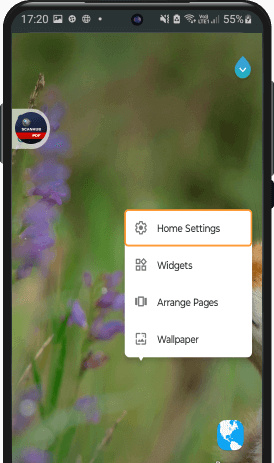
STEP 2
Click on ‘Gestures’
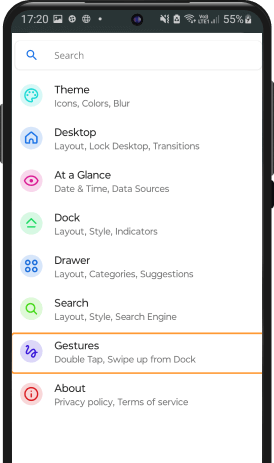
STEP 3
Click on ‘Swipe Down’
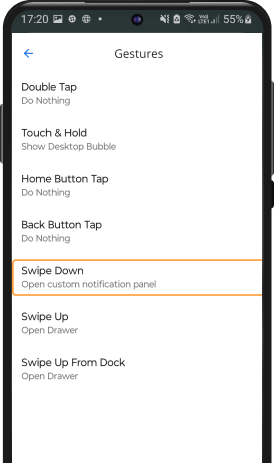
STEP 4
Change the action to ‘Do Nothing’ ‘Do Nothing’
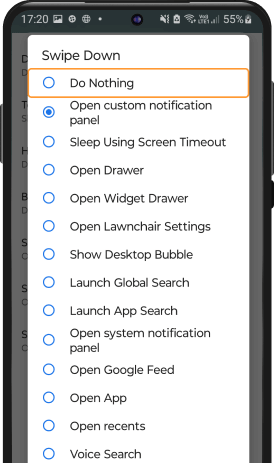
Google Play and the Google Play logo are trademarks of Google LLC. Use of them here does not imply any affiliation with or endorsement by Google LLC.